Figma is a user-friendly, cloud-based software designed for creating and collaborating on digital designs. It’s an innovative tool that allows designers to work together seamlessly, without any problem.
What is Figma used for?
Figma is primarily used for user interface (UI) and user experience (UX) design. It helps designers create and prototype websites, mobile apps, and various digital products. With Figma, you can sketch out ideas, design interfaces, make new apps, collaborate with your team, and even test your designs – all within one platform.

How to use Figma?
Get started with Figma download then sign up at (www.figma.com), after Figma login, you can create your design on the canvas. Add elements like shapes and text, organize them in layers, according to your ideas and vision, and apply styles for consistency. Collaborate with others in real-time, prototype interactions, and export your design when you’re done. Figma’s user-friendly interface makes designing simple and fun for everyone!
Why choose Figma?
Figma offers several advantages over old design tools:
- Real-time collaboration: Multiple designers can work on the same project simultaneously, making teamwork more creative and effective.
- Cloud-based: As a web-based application, Figma eliminates the need to install or update software on your computer. You can access your designs from any device with an internet connection.
- Responsive design: Figma makes it easy to design for different screen sizes, ensuring your designs look great on any device.
- Plugin and integration support: Figma integrates with other popular tools like Slack, GitHub, and Zeplin, allowing for a smoother design workflow.
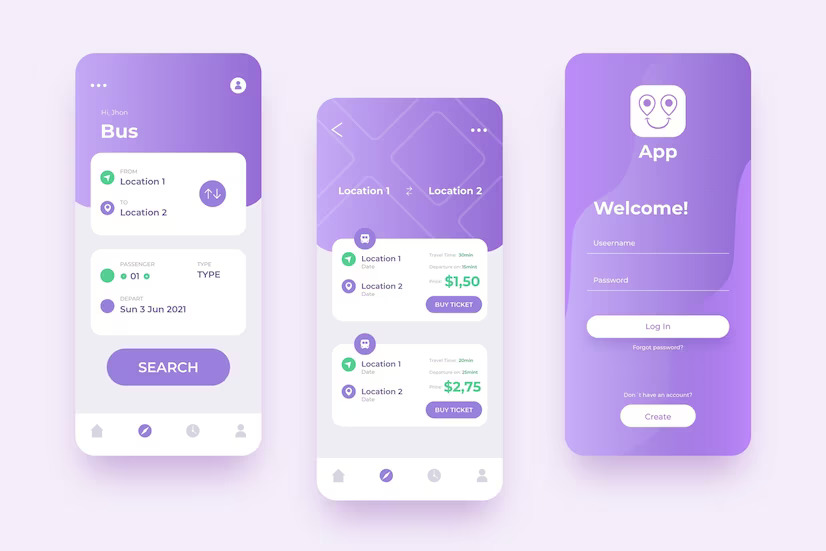
Key features of Figma:
- On mobile and tablet devices, the Figma mobile app for iOS and Android enables real-time viewing and interaction with Figma prototypes.
- Designing websites, mobile apps, and presentations.
- Robust features: vector tools, prototyping capabilities, and plugins.
- Vector networking: This allows you to scale designs without losing quality.
- Component libraries: Helps you store and reuse design elements across projects.
- Design systems: This enables you to create and maintain consistent design standards.
- Prototyping: Let you create interactive prototypes to test and share your designs.
Do you think that is Figma-free? Yes! Figma is free and easy to use. In conclusion, Figma is a powerful, collaborative, and user-friendly tool for digital design. It simplifies the design process, making it easier for teams to work together and create astonishing, responsive designs. Whether you’re an old designer or just starting, Figma is a great choice to enhance your design skills. Figma is a game-changer for designers, offering unparalleled flexibility, collaboration, and efficiency.
